Chrome Extensions that are Helpful for Developers
Ronit Agarwal
. 2 min read
A few months ago, we took a look at the newly released version of Firefox that was tailored specifically for software developers. Since that time, the majority of our developers have maintained their primary browser to be Google Chrome, benefiting from its vast repository of Chrome extensions and tools. Working with Chrome and its integrated developer tools has made our daily tasks feel less burdensome, eliminating the need for additional apps.
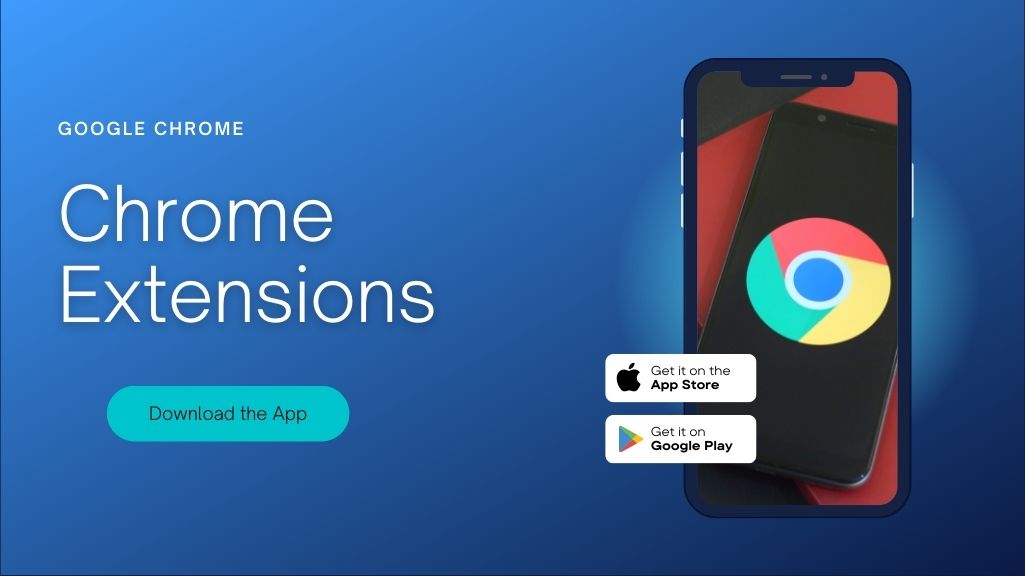
The Most Useful Google Chrome add-ons for Web Developers
Githunt
If you spend a lot of time on GitHub looking for new projects to contribute to, you could benefit from using Githunt. This Chrome developer extension brings it to the forefront by highlighting all trending projects in a new tab area in your browser.
Disbug
The Chrome extension known as Disbug is helpful for web developers because it gives them the ability to receive detailed bug reports that include console logs, technical logs, device specifications, and other relevant information. Screencasts, which allow you to narrate the bug while also adding visual elements to your reports, are one way you can do this.
JSONView
It's possible that developers who frequently work with JSON files will find this extension useful. Validating and viewing JSON files will become a lot less difficult as a result. If you want to have an experience that is pleasing to the eye, you can choose from a variety of themes when viewing documents using the JsonViewer Chrome addon.
Wappalyzer
Wappalyzer is an extension for Chrome that identifies, for the benefit of developers, the numerous back-end technologies that are utilized by a website. Amongst other things, it identifies content management systems (CMS), e-commerce platforms, development environments, server software, and analytics applications.
Lighthouse
The lighthouse serves many purposes. In general, however, it functions as an automated tool for enhancing the quality and performance of the applications and web pages that you run on your website. You can use it on any website to audit progressive performance, accessibility, SEO, and many other aspects, which is what makes it such a versatile tool.
VisBug
VisBug is an open-source design tool that enables users to redesign the user interface (UI) of any website in real time. This provides users with the ability to check out what looks good without the need to repeatedly update the code and refresh the page, which enables users to make precise changes while also saving time.
Different types of Screen Resolutions
Window Resizer
Window Resizer gives you the ability to simulate a number of different screen resolutions. A necessary Chrome extension for web developers who want to test the layout of their design on a variety of browser resolutions.
CSS Peeper
The use of CSS Peeper makes it possible to extract CSS and to create style guides. This extension is for you if you visit a stunning website and want to know more about the design decisions that went into making it look so good. It is an excellent tool for web designers and developers who are interested in improving the appearance of their front-ends.
PerfectPixel
By enabling you to quickly add an image overlay to a website with just a few clicks, PerfectPixel by WellDoneCode makes it easier for you to develop a pixel-perfect website. You have the option of uploading an image from your local hard drive, a URL, or the clipboard. With the help of this extension, you will be able to add multiple layers to a website, modify the size of the image, and alter its transparency.
Install Chrome add-ons for any and all of your design needs
The Chrome extensions that are included on this list cannot compete with the design software that you use, but they do cover all of the minor responsibilities that come with being a designer, such as gathering information about typography or taking screenshots.
More Stories from
English Grammar: A Comprehensive Guide
This article provides a comprehensive guide to English grammar, covering essential topics such as parts of speech, sentence structure, tenses, and common grammatical errors.
Improving Your Writing Skills: A Comprehensive Review of Grammarly Premium
This article discusses the benefits of using Grammarly, a grammar checker and writing tool, and whether or not the premium version is worth the investment.
Canva: Empowering Creativity and Design Simplicity
Discover how Canva, the user-friendly graphic design platform, has revolutionized the world of visual communication.
The Rise of Virtual Travel: Exploring the World from the Comfort of Home
This article explores the surging popularity of virtual travel, a modern phenomenon that allows individuals to experience the world's wonders from the comfort of their homes.
The Art of Photography: Capturing Moments that Last a Lifetime
In this article, we explore the fascinating world of photography, tracing its evolution from its early beginnings to the digital age.

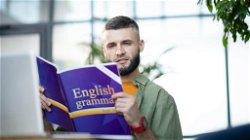




.png?width=40&aspect_ratio=1:1)

.png?width=40&aspect_ratio=1:1)
.png?width=40&aspect_ratio=1:1)



