The Function of Images in Blog Posts and their Importance
Ronit Agarwal
. 4 min read
Images play an important role in blog posts as they can help to break up text, make a post more visually appealing, and help to illustrate a point or concept. They can also help to increase engagement and shares on social media. Using images can also help to increase the visibility of a post in search engine results. Additionally, images can be used to create infographics, which can help to simplify complex information and make it more easily digestible for readers. In summary, images are an important aspect of blog posts as they can help to enhance the overall user experience and make the content more easily understandable and shareable.
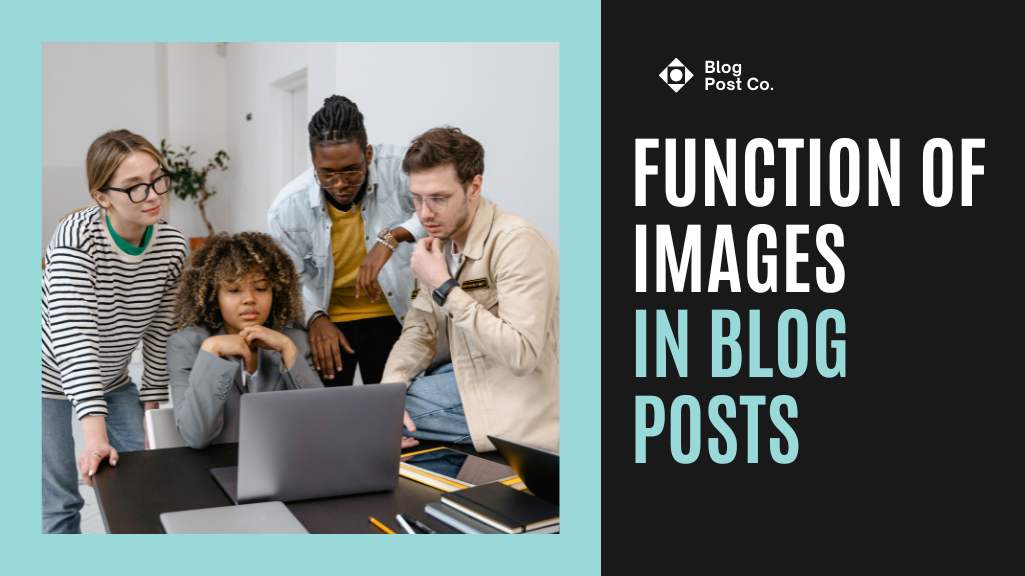
Traffic from Search Engines have you taken note that Google and other Search Engines let you conduct image searches
If you use images on your blog, then other people will be able to visit your site simply because they discovered a photo on a search engine and were interested in where the photo was located. Easier comprehension of complicated information.
Various ways to incorporate images into Blog Posts
Take your own pictures with your camera
Consider taking the initiative to create your own photographs in the event that you are dead set on using authentic images. Taking your own photographs guarantees that you will display an original image, the likes of which will never appear on another blog online. In addition to that, this enables you to take a photo that is in perfect harmony with the subject matter of your post.
Employ an artist to draw you something
You could also collaborate with a professional illustrator or team of illustrators if you are unable to create the illustrations for your blog on your own or purchase them from another source, but you have very specific ideas about how the illustrations for your blog should look.
Make use of Stock Photographs
Stock photographs are protected by copyright, which indicates that they are owned by a third party. You are required to have permission in order to use them in a legal manner. A license is the term used to describe this type of permission, which is essentially a contract that grants you the right to use an image in a particular way.
Unsplash
Unsplash is the place to look for images that are free to use and do not require attribution, and they are organized into very specific categories. If you type "Baby's first birthday party" into the search bar, you will be presented with a selection of free images that feature babies celebrating their first birthday alongside birthday cakes that have a single candle on top of them.
Pixabay
Pixabay is one of the more social websites that provides stock photos without requiring a license fee. Although the majority of the images on Pixabay are available without licensing fees, some of their stock photos do cost money.
To Burst
Shopify came up with the idea for Burst, which is an image library for companies that does not charge them any royalties. Because the majority of Burst's stock images are oriented toward business and industry developments.
The following are the steps that need to be taken in order to insert an image into a blog post using WordPress
- Put the cursor in the location where you want the image to show up.
- Click Add media
- To upload an image from your computer, select Upload from the menu, then click Upload Files.
- Input a title text that contains keywords.
- Make your selections for the dimensions, alignment, and links.
- Click Insert
- In the event that the image is already present in the media library, you will not need to upload it again.
How to maximize the effectiveness of images in Blog Posts
Guarantee that the Image File has the Correct Name
Even though naming an image file takes significantly less than a minute, the vast majority of bloggers skip over this step. All that is required of you is to provide your image file with a suitable name. In addition to having excellent search engine optimization (SEO), the file names are also very attractive.
Cut Down on the Image
This step is related to the dimensions of the image. Consequently, you need to exercise caution with the dimensions of your images. There is no need to include a photo of an extremely large size in either your sidebar or your headshot, or even in the graphics for your blog.
Include Caption in the Image
The majority of the time, we neglect to include captions with the images on our blog. However, it is always a good idea to write a nice caption for any images that you post on your blog. It provides users with additional information regarding the image, such as what it depicts, where it was taken, or other information pertinent to the image.
Advantages for the Optimization of Images
- Increase the speed of your website. Your website's performance will improve in direct proportion to the amount of image compression used.
- On the other hand, conversion rates on websites that load quickly (in an average of less than five seconds) tend to be approximately 70% higher than conversion rates on websites that load slowly.
- Beneficial to search engine optimization. Pages that take a long time to load are not likely to rank highly on search engines.
- In addition, search engines are able to easily index images that have been optimized; as a result, these images will be visible on search engines such as Google, Bing, and others.
- More people viewed the content. The interest of blog readers is certain to be piqued by an image that has been properly optimized and that accurately represents a post.
However, including images in your post will help it garner more attention on social media platforms like Facebook and Twitter, and even on search engines like Google.
More Stories from
English Grammar: A Comprehensive Guide
This article provides a comprehensive guide to English grammar, covering essential topics such as parts of speech, sentence structure, tenses, and common grammatical errors.
Improving Your Writing Skills: A Comprehensive Review of Grammarly Premium
This article discusses the benefits of using Grammarly, a grammar checker and writing tool, and whether or not the premium version is worth the investment.
Canva: Empowering Creativity and Design Simplicity
Discover how Canva, the user-friendly graphic design platform, has revolutionized the world of visual communication.
The Rise of Virtual Travel: Exploring the World from the Comfort of Home
This article explores the surging popularity of virtual travel, a modern phenomenon that allows individuals to experience the world's wonders from the comfort of their homes.
The Art of Photography: Capturing Moments that Last a Lifetime
In this article, we explore the fascinating world of photography, tracing its evolution from its early beginnings to the digital age.

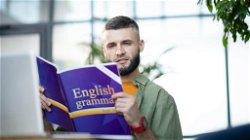




.png?width=40&aspect_ratio=1:1)

.png?width=40&aspect_ratio=1:1)
.png?width=40&aspect_ratio=1:1)



