Top Artificial Intelligence Powered Video Editors
Devin Barton
. 1 min read
The field of technology is undergoing profound transformations as a result of artificial intelligence. According to research conducted by PwC, 72 percent of businesses that already make use of AI are under the impression that it will make their jobs simpler. Video editors fueled by AI, including video chat capabilities, have the potential to radically improve workflows by making them more intuitive, productive, and collaborative. In addition, AI can automate the majority of the workflow, requiring only minimal attention from users.
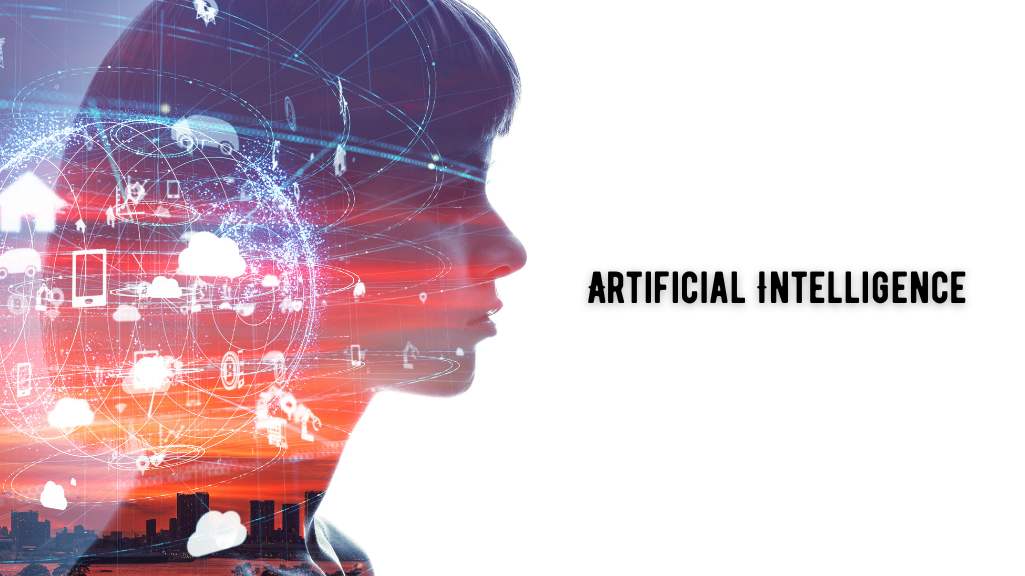
Artificial Intelligence For Video Editor
Synthesia
Synthesia is yet another excellent AI video generator. It is a platform for AI video generation that enables you to quickly create videos that feature AI avatars. The platform supports more than 60 different languages and provides a variety of templates, as well as a screen recorder, a media library, and many other features.
Naive
This app uses artificial intelligence to analyze all of the footage that is included in a project. After identifying problematic clips (which may be shaky or overexposed), the app then automatically creates a sequence in Premiere Pro. Additionally, it generates proxy files and synchronizes the video and audio in a manner comparable to that of Pluraleyes.
Descript
This software employs artificial intelligence to transcribe your videos or podcasts, which are then output into a text editor that is very much like Google Docs. After that, all you have to do is edit the document by removing words (such as your "ums" and "likes"), trimming away the parts that aren't necessary.
Designs.ai Videomaker
Designs Videomaker is the best application to use if you want to produce a high-quality video with only a few mouse clicks. This innovative video production tool combines artificial intelligence with high-quality stock content to enable users to generate eye-catching videos at breakneck speeds.
Pixop
Pixop is an excellent artificial intelligence video upscaling software option that you should think about using if you are looking for one. Pixop is capable of producing results that are among the most realistic and detailed that can currently be obtained thanks to its cutting-edge neural network technology.
Recreate
Your videos can be personalized by Recreate.ai with a wide variety of effects, including colors, fonts, animations, video transitions, and creative overlays. In addition, it is simple for you to generate content that is tailored specifically for any social media platform.
Transitional Cut
In order to avoid awkward pauses in dialogue, interviews and talking head videos frequently call for a large number of jump cuts. These can give the appearance of the interview being disjointed and artificial. Instead, navigate to the Video Transitions section of the Effects panel.
More Stories from
The Allure of Short Stories: Must-Read Books and Benefits of Reading Them
This article highlights the captivating nature of short stories and recommends five books containing a diverse range of tales.
Choosing a Profitable Blogging Niche: Ideas and Tips
Tips for Choosing a Profitable Blogging Niche: Ideas for Fitness, Home Décor, Beauty, and Fashion.
Canva: Empowering Creativity and Design Simplicity
Discover how Canva, the user-friendly graphic design platform, has revolutionized the world of visual communication.
The Rise of Virtual Travel: Exploring the World from the Comfort of Home
This article explores the surging popularity of virtual travel, a modern phenomenon that allows individuals to experience the world's wonders from the comfort of their homes.
The Art of Photography: Capturing Moments that Last a Lifetime
In this article, we explore the fascinating world of photography, tracing its evolution from its early beginnings to the digital age.






.png?width=40&aspect_ratio=1:1)

.png?width=40&aspect_ratio=1:1)
.png?width=40&aspect_ratio=1:1)



